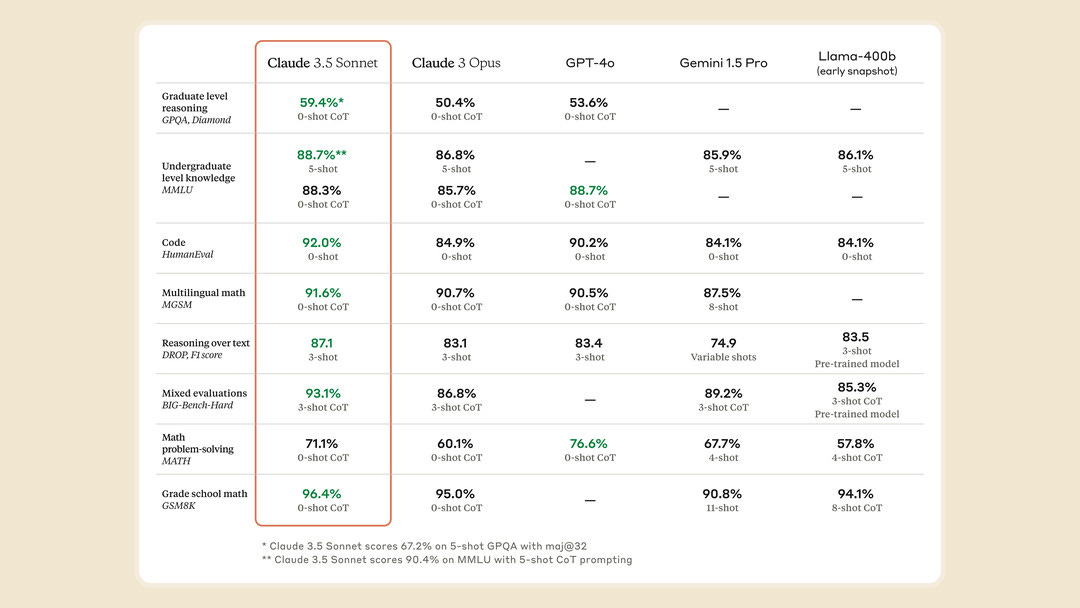Are you A.I. Curious?
Do you toggle between LLMs? If not, you may want to experiment a little. Here are five other A.I. chat tools you can use that may provide additional value beyond ChatGPT.
Yes, I toggle. I'm not afraid to admit it. Sure, in the beginning I had a little bit of guilt loading up Gemini to see if ChatGPT was telling me the truth. But now I realize, it's ok to have multiple A.I.s in your life. It’s obvious that no single A.I. will be perfect (they are human after all 🤔).
I became “AI-Curious” when I wanted to see how each tool responded to the same questions. But I quickly realized there was actually a lot variety in what each one generated. In some cases I would use them to validated each others answers. In other cases, I may use one for image creation because it has a different style or more options for format sizes. Once you begin to see the strengths and weaknesses of each A.I., you can choose the right tool for the job.
Alternatives to ChatGPT
OpenAI's ChatGPT has undeniably transformed the A.I. chatbot landscape since its release in late 2022. Providing quick and competent text-based responses on both mobile and PC platforms, ChatGPT has become a hallmark in AI-driven communication tools. However, there are reasons to check out some of the alternatives. In some cases they outperform the ChatGPT’s free version and in other cases they work better for what you are trying to accomplish.
Here is a quick breakdown:
Microsoft Copilot
Microsoft Copilot has emerged as a significant contender in the A.I. chatbot space. Seamlessly integrated with Windows 11 and other Microsoft products such as Office 365, Bing, and Edge, it provides a diverse range of functionalities. Powered by the latest GPT-4 model and the DALL-E 3 for image generation, Microsoft Copilot excels in tasks such as research, custom chatbot creation, and even image generation.
Pricing: Microsoft Copilot is available for free, with an upgrade option to Copilot Pro for $20 monthly, offering access to GPT-4 Turbo and enhanced image-generation features.
Anthropic Claude
Anthropic's Claude is another notable option in the A.I. chatbot realm. Claude is a large language model (LLM) capable of performing an array of tasks like drafting emails, summarizing text, coding, and image analysis. Unique features include its ability to transcribe handwritten notes and translate languages. Free usage comes with a daily message limit, but upgrading to Claude Pro offers five times more usage.
Pricing: Claude Pro is available for $20 per month.
Meta A.I. (Llama 3)
Meta's Llama 3 is an open-source LLM designed for content creation, research, and even commercial use. This chatbot is accessible through various popular platforms like Instagram, WhatsApp, Facebook, and Messenger. Additionally, it offers a standalone website for A.I. image generation.
Availability: Llama 3 is free to use but limited to specific countries, including the US, Canada, and Australia.
Pi by Inflection AI
Pi distinguishes itself by focusing on conversational interaction over traditional tasks like coding and research. It offers threaded replies for continuous conversations and features a Discover section filled with productivity and advice prompts, enriching the user experience.
Pricing: Pi is entirely free and does not require registration.
Google Gemini
Google Gemini, a rebranded version of Bard, supports a variety of inputs, including text, image, and voice for diverse tasks such as information lookup, coding, and data analysis. Integrating effortlessly with Google services like Gmail and Maps, Gemini offers a holistic A.I. chatbot experience despite its limited image-creation capabilities. Gemini also supports larger context windows, which may be helpful if you are using massive prompts to analyze text.
Pricing: Free for users with a Google account. The Gemini Advanced plan is available for $19.99 per month, offering next-gen features and a larger context window.
Ultimately, it's easy to check out each one and test for your used case which one delivers better output. Here are some easy ways to compare the results of each one:
Upload a large PDF file and ask it to summarize the text into a short brief.
Ask to generate an image or upload an image and ask it to generate the image in a different style.
If you are a developer, upload some code and ask it to analyze, provide comments on what the code does and ask for ways to improve the code or write the same code in a different way.
Upload the transcript of a meeting and ask it to summarize the key points and next steps in the format of an email.
These are just a few ways you can see how each LLM behaves and deals with input and output of different types. From here you can choose which works best for your application.